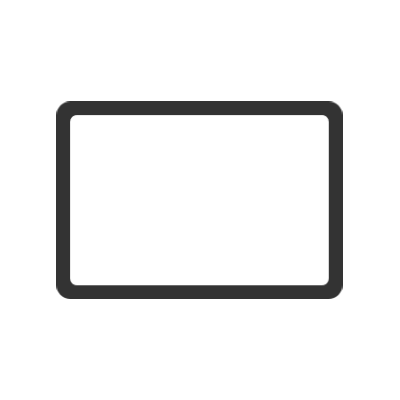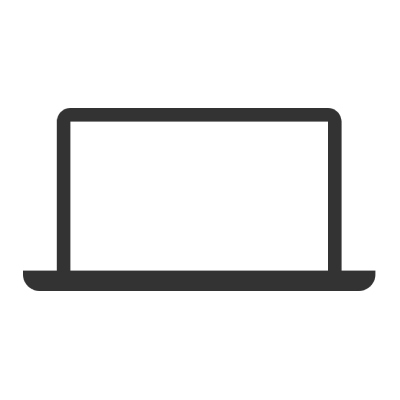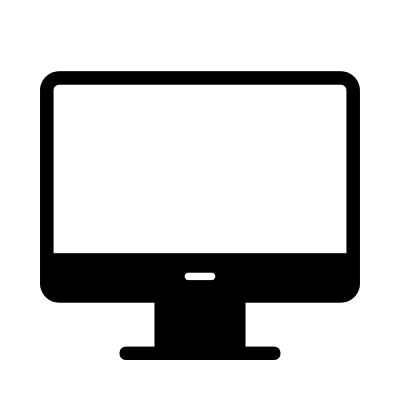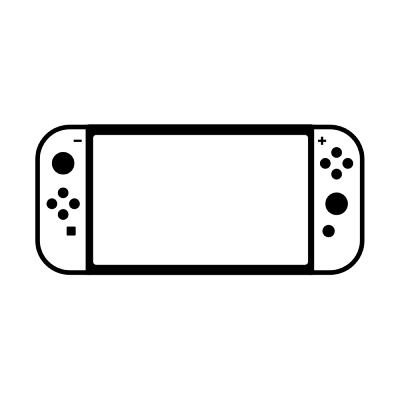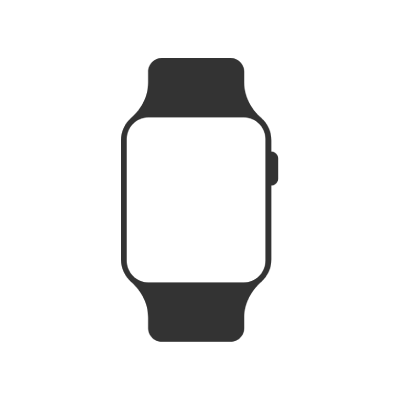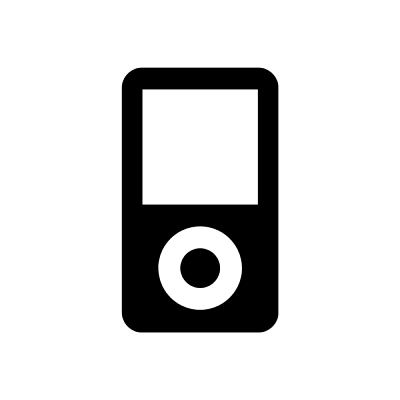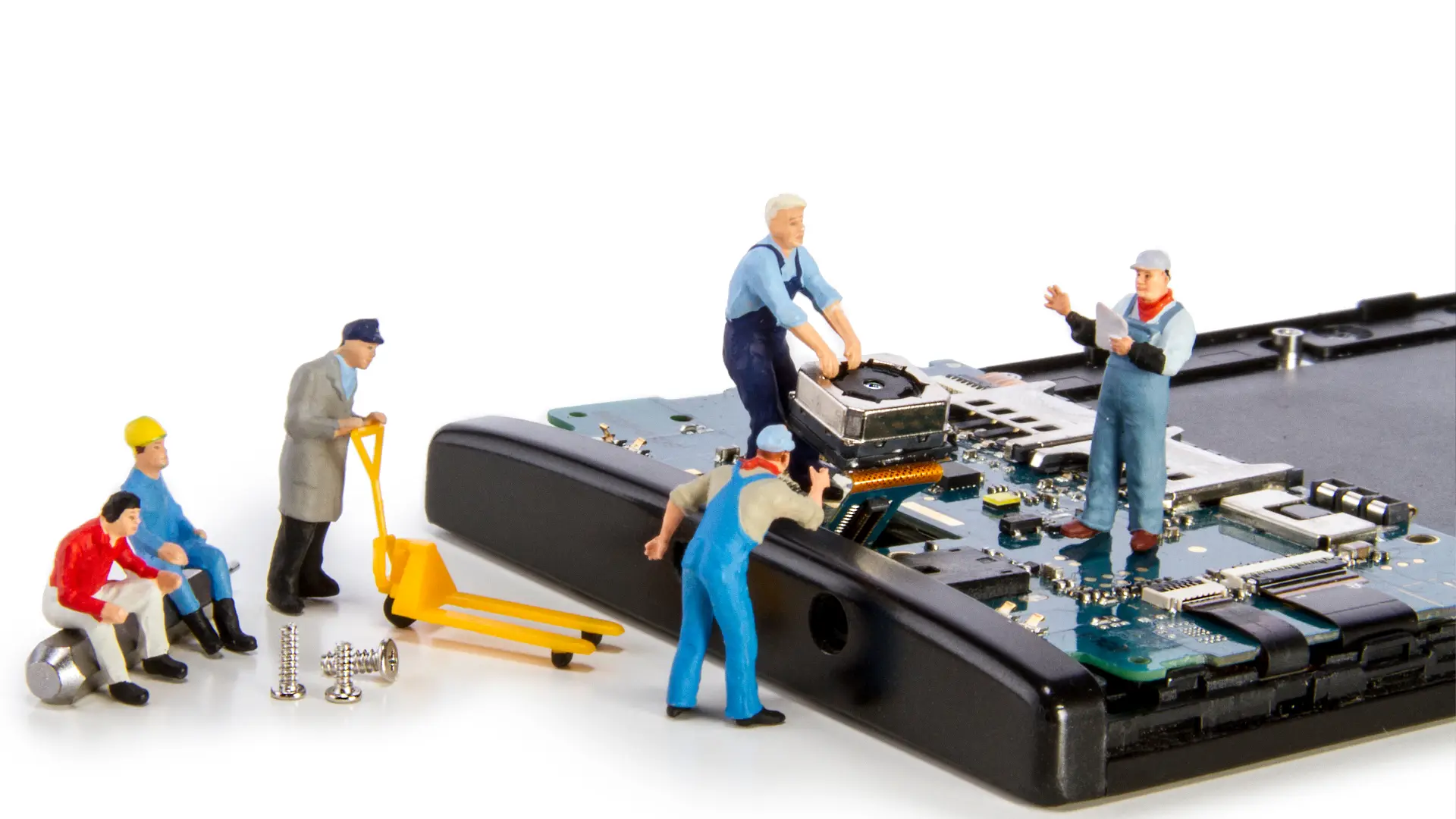Fix It Jerry
Water damage/CPU Damage
Professional tablet water damage/cpu damage service

Water damage/CPU Damage
Dropped your tablet in water? Fix It Jerry provides expert tablet water damage repair services. Fast, reliable, and affordable repairs. Contact us today!
What is Water Damage?
Water can enter the tablet and damage internal components. Symptoms include screen flickering, overheating, no sound, charging issues, and unresponsive touch.
Common Issues with Water Damage
- Tablet won’t turn on or keeps restarting.
- Touchscreen stops working or behaves erratically.
- No sound or muffled speakers.
- Charging issues (slow charging, not charging, overheating).
- No SIM detection, weak signal, or Wi-Fi/Bluetooth failures.
- Display issues (flickering, black screen, discoloration).
- Touch ID/Face ID not working.
What to Do After Water Damage
- Power Off Immediately – Prevents short circuits.
- Do NOT Charge – Charging may worsen the damage.
- Dry the Phone – Use silica gel packets or a vacuum (avoid rice, as dust can get inside).
How Fix It Jerry Repairs Water Damage
- Component-Level Repair – Identifying and replacing corroded parts.
- Ultrasonic Cleaning – Deep cleaning to remove residue and corrosion.
- Battery & Charging Port Replacement – If damaged due to water exposure.
- IC Repairs – If chips like Power IC, Baseband IC, or Audio IC are affected.
Repair Cost & Turnaround Time
- Cost: RM 200 - RM 800
- Turnaround Time: 1-3 days.